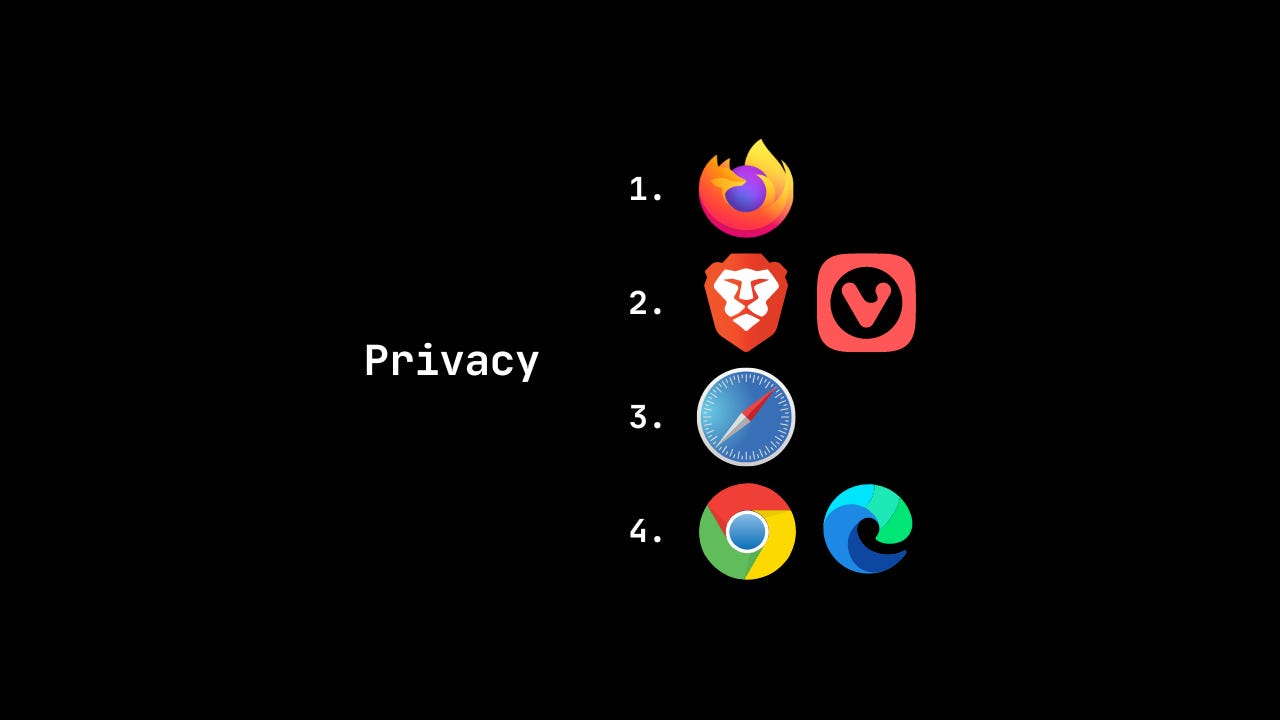Best Browsers 2022
Spoiler: It Ain't Vivaldi
I have been writing a lot about tracking and data collection as of late. How could I not talk about browsers. In this article I would like to take a nuanced approach when it comes to ranking.
I will be judging browsers on the following criteria:
Privacy
Design
Device Compatibility
The “It Just Works” Factor
The first three are self explanatory. The last category is the nuanced bit. When it comes to browsing the web, sometimes you just can’t explain why you chose to use Chrome over Edge. They both use the same underlying engine, Chromium, and therefore they should both operate the same. Right? Often you end up saying, “I use Chrome ‘cause it just work. Also who uses Edge and Bing amirite?” Needless to say, we need to factor that “It Just Works” factor into our judging.
Instead of aggregating the results, each browser will be ranked by each criteria. If you want to add up the so called points, you definitely can.
We have six browsers we will be looking at:
Firefox
Chrome
Brave
Safari
Vivaldi
Microsoft Edge
Let’s kick it off by looking at the results for our first category.
For the privacy category we have Firefox coming in first. Brave and Vivaldi come in second. Safari comes in third. And Chrome and Edge come in last.
Firefox is the only mainstream open sourced browser on the market today. Open source simply means that everyone can look at the code and see what is buried in it. Firefox does collect telemetry, but you can and should turn that setting off. The only drawback is the integration of Pocket, which can be disabled.
Brave browser is the new kid on the block. With a built-in ad-blocker, built in tracking protection, and a script blocker, you can be sure that Brave at least has privacy in mind. Brave browser makes money when you opt into their “Brave Rewards Program” which pays out BAT tokens. They don’t sell your data to third parties, however, they seem to whitelist well known ad platforms like Facebook. The whitelist means that security and ad blocking functionality is not used on those whitelisted sites. There has also been speculation as to its relationship with Chinese backed firms. Overall, they say all the right things (which doesn’t mean much), and they are open sourced as well.
Vivaldi is a weird browser. I daily drove Vivaldi for a while. I will sound off more on it’s design in the next category. In terms of security, Vivaldi seems to take it seriously. The most notable privacy feature included with Vivaldi is the option of allowing or blocking JavaScript on a site-by-site basis. Vivaldi also release security updates quite often. This ensures bugs are patched on a timely basis.
Safari is only available on Apple devices but is overall, a solid browser. I haven’t put it higher in the rankings because Apple has been caught collecting users’ browsing history from Safari (even while using private browsing). Apple also took part in the NSA’s PRISM program, which collected communications from US internet companies.
Documents indicate that PRISM is "the number one source of raw intelligence used for NSA analytic reports", and it accounts for 91% of the NSA's internet traffic acquired under FISA section 702 authority.
~ Wikipedia
Not a good look honestly. One other gripe that I have with Safari is that it does not allow extensions to be installed from the web. I usually install UBlock Origin (ad blocker) with every browser. Apple doesn’t allow me to do that. Sad.
In last place we have Chrome and Edge. Not a surprise for many. Edge and Chrome are built on the same platform. Edge collects telemetry and sends it to Microsoft. Chrome does the same but sends it to Google. Chrome is arguably worse, but the more I read about Edge, the more I begin to realize it’s not much better than Chrome. The one standout issue I have with Edge is that it is only updated twice a year. That is insane in this fast paced zero day world.
Now that we are done with the boring stuff, lets move onto Design.
This category may be a little biased but I have a feeling after I explain why I ranked these browsers, you’ll agree.
First up we have Safari and Chrome. The Safari design is timeless and somehow modern. When you are browsing in Safari, the subtle animations and smoothness of the transitions accentuate the overall feeling of simplicity and functionality. On mobile devices, the browser feels the same.
With Chrome, you get a different kind of feeling. Chrome is a more productivity driven design which seems to be focused on accomplishing work efficiently. Although it is also somewhat minimalist, it does not lean too heavily into it. It focuses more on “the correct or optimal location” of components in the UI.
Coming in second we have Edge and Firefox. Edge really is not far off from Chrome. It has a similar vibe. The only difference is that Chrome wants to hide unnecessary (but usually cool) features. Edge has a button for everything and no one can ever know what each button does. If Microsoft focused more on features and tools that users want to use and not the ones they want people to use, Edge would be up there with Chrome and Safari.
Firefox recently released a new UI update which really changed the overall look and feel. The new update focuses specifically on their Light and Dark themes. The idea behind the design seems to be focused on different layers and the meaning behind those layers. Tabs now appear to be floating above the bookmark bar. Focused tabs are accentuated while non-focused tabs are still there, albeit their now shoved to the back (think bring to front and send to back). I really like this new look and I hope we can see similar designs implemented across their other products in the future.
In third place we have Brave. I am not really a fan of the overall design of the Brave Browser. First off, Orange is not a subtle color. It doesn’t really work as a secondary color and it doesn’t really work as a primary color. There are also gradients used which don’t make a lot of sense. Individual tabs are too long. The left top area of the browser is flooded with “extra features” such as Brave rewards, Brave wallet, and Brave shield. True, you can disable those things, but it is pretty hard to find where. Also a small gripe is that inconsistent font sizes in the settings section really is not a good look. I could count almost four different font sizes. Its a small gripe tho.
And in last and certainly least in this department, we have Vivaldi. I had such high hopes for Vivaldi. What they advertise on their site is a beautiful, customizable, minimalist browser that is focused on color, creativity, and personalization. What you get however, is an oldish looking Windows 7 meets Windows 10 user interface. The right side panel can’t be fully hidden, the title bar is not integrated with the top of the window, the loading icons are from Windows 95, and the animations are jagged and jittery. This last issue actually takes away a lot from the browser itself. If animations are smooth, the browser feels faster. If animations are jagged or are jarring, the browser feels like it is struggling.
Next category please…
Device Compatibility
This should be pretty quick.
Safari, Edge, and Chrome all have apps for Desktop, mobile, and tablet. The experience you get per device is mostly unified especially since the built in sync feature works flawlessly.
Brave has a browser for desktop and mobile. HOWEVER, the mobile app does not feel like the desktop app. And there is no sync feature for mobile.
Vivaldi and Firefox have apps for desktop. Their mobile apps are atrocious. Firefox looks and feels terrible on a mobile device. The top and bottom bars are too big and they do not minimize efficiently when scrolling.
Vivaldi decided it would be a good idea to include a tabs row at the top of the browser. Instead of minimizing non-focused tabs to the background, you can still see your non-focused tabs while browsing. Looks terrible, bad use of space as well. The only good thing about Vivaldi is that it has a mobile ad blocker.
Finally, lets see how compelling that “It Just Works” factor is.
Chrome and Safari out on top again. Look, these two companies know how to build visually pleasing software that just works. If you have all Apple products, you use Safari on all your devices. It’s just what you do. You can hand off websites from your phone to your mac. You can sync all your data and history. You can share links easily in iMessage with those blue bubbles (cringe tbh). It really is a no brainer.
If you have an Android you use Chrome (probably on your Windows desktop too). Since Android and Windows don’t play well, Chrome is the bridge between the two platforms. Maybe you even have a Chromebook which connects even more seamlessly to your Android phone. Chrome works without having to tweak anything. iT jUsT wOrKs bRo!
Setting up Edge to sync your data and bookmarks takes a little more effort since you’ll have to tweak settings on your Android phone and sign into your account. But once you have it set up, it works pretty well.
Firefox has a great desktop browser. It definitely has a raving user base and it is one of the most customizable browsers out there. The only problem is, the mobile app is not that great. True, you can sync your data, but it doesn’t seem to always work or want to play nice.
Vivaldi and Brave are at the bottom for a few reasons. If you want to get started with Vivaldi, expect to spend anywhere from 15-20 minutes tweaking settings, setting up sync, adjusting your font size (90% baby), and figuring out how to fix the weird title bar issue. On mobile, it’s a similar experience to Firefox. Vivaldi pushes the “Speed Dial” idea instead of using bookmarks. If you shift to that speed dial mentality, good for you, it may work pretty well. If you did not make the shift, it won’t go well.
Brave has a weird sync platform. They generate a random string of words, you paste that into the sync page of the browser, and all your data syncs and populates automatically, except when it doesn’t. I have battled with Brave over the last few months. My stuff just wouldn’t sync. I finally created a new sync code and started over and it works, for now.
If you are keeping score, you probably see Chrome and Safari winning while Vivaldi takes last and Firefox, Edge, and Brave are somewhere in the middle. By my judging criteria, you’d roughly be right.
I don’t recommend any specific browser. I do recommend finding one you like, tweaking it to suit your needs and privacy goals, and sticking to it for a time.
Anyway, that’s all,
Cheers!
Joe