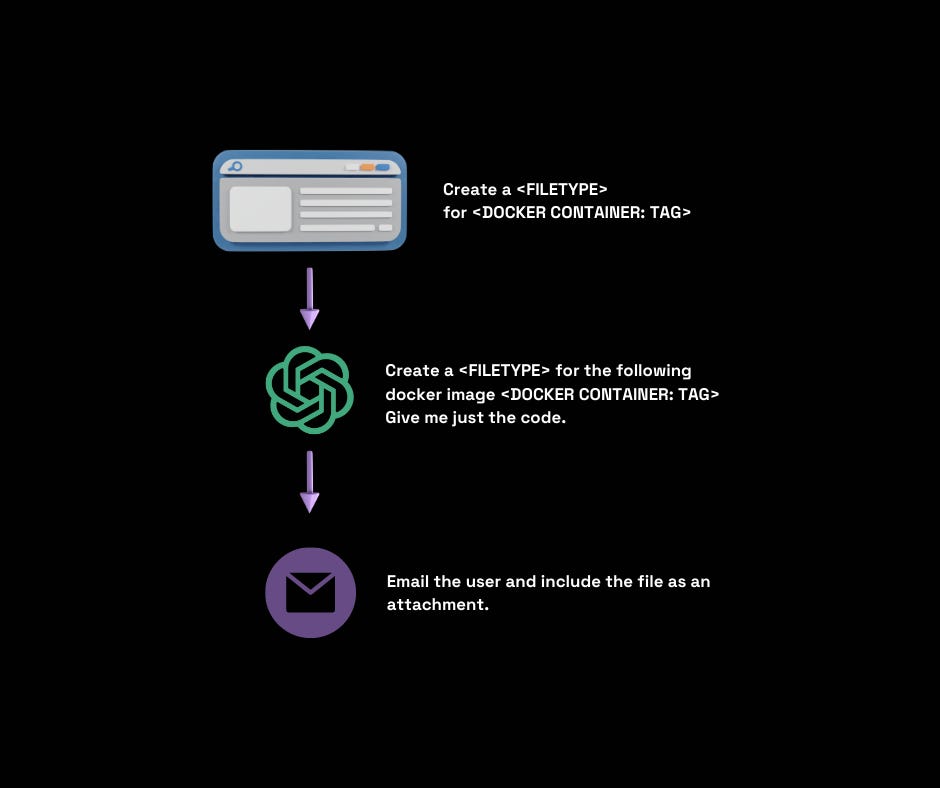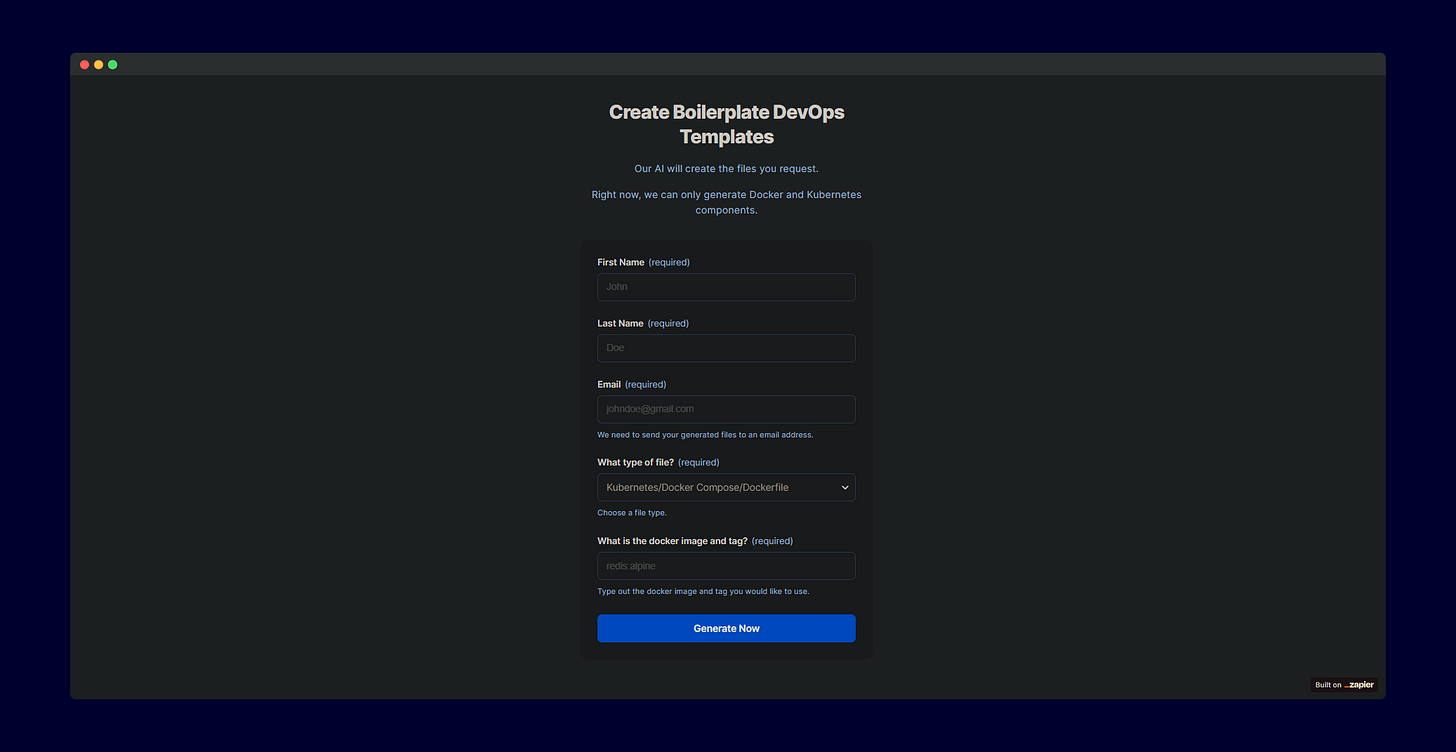How to Use Artificial Intelligence to Make Your Job Easier
Zapier is the simplest way to harness the power of AI
I know, I know, another post about artificial intelligence. I am sorry… AI is just insanely cool and for the first time ever, it is accessible to everyone.
Recently I wrote an article about how I built a low code web app that used the OpenAI API to generate playlists on Spotify. I won’t go into details here about that project but make sure to check out the post if you are interested.
That project is great and all, but most people are searching for ways to make their jobs easier using AI. A ton of people have flocked to ChatGPT over the last few months, but it doesn’t seem like anyone besides marketers and writers have had their workload alleviated. Sure, if you run a ton of drop shipping stores or you need to pump out <INSERT SOCIAL PLATFORM> content, this chatbot is your dream.
But how can you, the average Joe, make your job easier with AI?
I can present you with one example of how I use Zapier and the OpenAI API to perform mindless tasks. Keep in mind, I work in DevOps so a big part of my job is creating Docker files and Kubernetes manifests. So why not let AI do that?
I came up with a simple concept and got to planning:
I wanted to create an application where a user fills out a short form, the form contents get sent to the OpenAI API requesting that a file is created from the commands in the prompt, and a file is generated and sent to the user as an attachment in an email.
Now of course we have to have the following prerequisites:
An Open AI account.
A frontend.
An email account.
I have an OpenAI account. ✅
I did not want to pay for another Webflow website (they cost around $18/month) so I decided to use a Zapier Alpha feature called “Interfaces”.
Essentially, Zapier Interfaces plugs right into your Zapier account, supercharging your pages with powerful automations. Think click-funnels without the spammy look.
I went through and created a simple Zapier interfaces page:
As you can see, I collect the following data:
First and Last Name
Email
File type
Docker image and tag
After a user submits this information and hits “Generate,” that data is recorded, and a Zap is kicked off.
The zap is super simple. When a form is submitted, send the relevant information to OpenAI API, generate the requested file, send an email with the file attached.
The prompt is also simple:
Here, you can see I have populated the fields with filler information.
It really is that simple.
Of course, you can use this web app (it seems too simple to even call it that) as inspiration for other “effort saving” apps. I thought of a few ideas including an email generator, a blog post generator, a social media post generator, a data formatter, etc.
Anyway that’s all from me today.
Cheers,
Joe